Tips for Safe Internet Use

Introduction
In today's interconnected society, the internet has woven itself into the very fabric of daily life, becoming an essential resource that offers unparalleled communication, learning, and personal management opportunities. We shop online, socialise through digital platforms, work remotely, and access a vast ocean of knowledge and services at the click of a button. This digital age has simplified tasks and broken down global barriers, enabling us to connect and interact with people worldwide, enriching our lives and opening up a panorama of possibilities previously unimagined.
However, this ease of access and the omnipresence of digital interactions also come with their share of vulnerabilities. As we navigate through vast digital landscapes, we leave trails of personal data, from simple identification details to more sensitive financial information. This data becomes a potential goldmine for cybercriminals, increasing the risk of data breaches, online scams, and identity theft. Each year, millions fall victim to sophisticated cyber-attacks that can lead to devastating financial losses and long-term damage to one's digital and real-life reputation.
Moreover, the rise of digital platforms has also seen an increase in misinformation and cyberbullying, adding complexity to the challenges of digital life. The need to protect oneself online has never been more acute. Understanding the nuances of cybersecurity, recognising potential threats before they impact you, and knowing how to navigate the digital world safely are helpful and essential skills. Individuals must equip themselves with knowledge and tools to safeguard their personal information, ensuring a secure and resilient digital presence.
Key Takeaways
- Recognise Common Threats: Knowing what threats exist helps in preparing effective defences.
- Implement Robust Security Measures: Utilise strong passwords, two-factor authentication, and secure networks.
- Stay Informed: Keep up-to-date with the latest in cybersecurity to pre-empt potential vulnerabilities.
- Educate Yourself and Others: Sharing knowledge can help create a safer online community.
Understanding Online Threats

The Spectrum of Cyber Threats
Whilst an expansive gateway to endless knowledge and connectivity, the internet is also fraught with various dangers that lurk behind seemingly benign interactions. These threats are diverse and sophisticated, each crafted to exploit specific vulnerabilities. Some of the most prevalent include:
- Phishing Scams: Cybercriminals use deceptive tactics to lure individuals into providing sensitive data such as passwords, banking details, and credit card numbers. Often disguised as legitimate communications from trusted entities like banks or popular websites, phishing attempts may come through emails, text messages, or social media messages. The goal is to trick the recipient into clicking on malicious links or attachments, leading to data theft.
- Malware: Short for 'malicious software', malware refers to various harmful programs designed to infiltrate, damage, or disrupt devices. This broad category includes viruses, worms, Trojan horses, and spyware. Malware can delete or corrupt files, hijack computer functions, or spy on users' activities without their knowledge, compromising personal security.
- Ransomware: A particularly malicious type of malware, ransomware locks or encrypts the victim's data, effectively holding it hostage. The attackers then demand a ransom from the victim, promising to restore access to the data upon payment. Payments are typically demanded in cryptocurrencies, such as Bitcoin, to maintain the anonymity of cyber criminals.
- Identity Theft: This involves thieves stealing personal information to impersonate victims. Cybercriminals may use stolen identities to commit fraud, such as applying for loans, making online purchases, or even committing crimes under the victim's name. Identity theft can devastate an individual's financial health and is often complex and time-consuming to resolve.
Unfairly charged
Home St James Place Services Car Finance Claims Foam Insulation Credit Card Claims and Loans Mis-Sold Services Online Scams Consumer…
Claim to claiming compensation
Home St James Place Services Car Finance Claims Foam Insulation Credit Card Claims and Loans Mis-Sold Services Online Scams Consumer…
Credit Card Fraud: How to Protect Your Information
In today’s fast-paced digital world, credit card fraud is an ever-present threat. As we increasingly rely on credit cards for online shopping, bill payments, and day-to-day transactions, fraudsters have found new ways to exploit vulnerabilities and steal personal financial information.
The Consequences of Data Breaches
Data breaches can lead to wide-reaching consequences, not just for the individuals whose data is compromised but also for organisations that fail to safeguard their customers' information. When sensitive personal details such as bank details, addresses, and personal identification numbers are exposed, the immediate repercussions often include financial loss and credit damage. Victims may find unauthorised transactions made in their name, face wrongful debt collections, or see their savings depleted.
However, the impacts of a data breach extend beyond immediate financial distress. The long-term consequences can include a lasting impact on credit scores, increased susceptibility to future scams, and ongoing identity theft. Moreover, the psychological toll on victims can be significant, fostering a sense of violation and mistrust that can persist long after the initial incident.
Restoring security and rectifying the damage caused by data breaches involves significant time and effort. Victims often need to engage with financial institutions, credit agencies, and law enforcement and may need to continually monitor their financial and personal accounts to prevent further unauthorised activities.
Understanding these threats is the first step towards developing robust defences against them. As cyber threats evolve, staying informed and vigilant is more crucial than ever to protect oneself in the digital age.
How to Protect Yourself Online

Navigating the digital world safely is essential for maintaining your privacy and securing your data. By following a set of strategic measures, you can fortify your online defences against a wide range of cyber threats.
Using Strong Passwords and Authentication Methods
Robust passwords and additional security measures form your primary line of defence against unauthorised access to your personal and financial accounts:
- Complex Passwords: Develop complicated passwords by combining uppercase and lowercase letters, numbers, and symbols. Avoid common words and phrases and strive for passwords at least 12 characters long.
- Password Managers: To manage the complexity and variety of passwords without compromising security, employ a reputable password manager. These tools generate, retrieve, and keep track of long, complicated passwords for you, ensuring each account has a unique password.
- Two-Factor Authentication (2FA): Enhance security by enabling two-factor authentication wherever available. This adds a second layer of protection by requiring not only a password and username but also something only the user has on them, such as a physical token, fingerprint, or a one-time code sent to their mobile device.
Network Security
Securing your network is crucial for safeguarding your online activities. Protect your data against hackers by:
- Wi-Fi Security: Secure your Wi-Fi network with strong, complex passwords. Consider setting your network to be non-broadcast so it does not appear in public Wi-Fi lists, reducing the likelihood of unauthorised attempts to access it.
- Firewalls: Implement robust firewall solutions both in hardware and software forms. Firewalls are barriers between your devices and the internet, blocking unauthorised access and preventing traffic from untrusted sources.
VPN Usage: Utilise a Virtual Private Network (VPN) to encrypt your internet connection. A VPN creates a secure tunnel for your data, protects your identity by hiding your IP address, and keeps your browsing history private. This is particularly important when using public Wi-Fi networks, as it shields your personal information from potential cyber snoops.
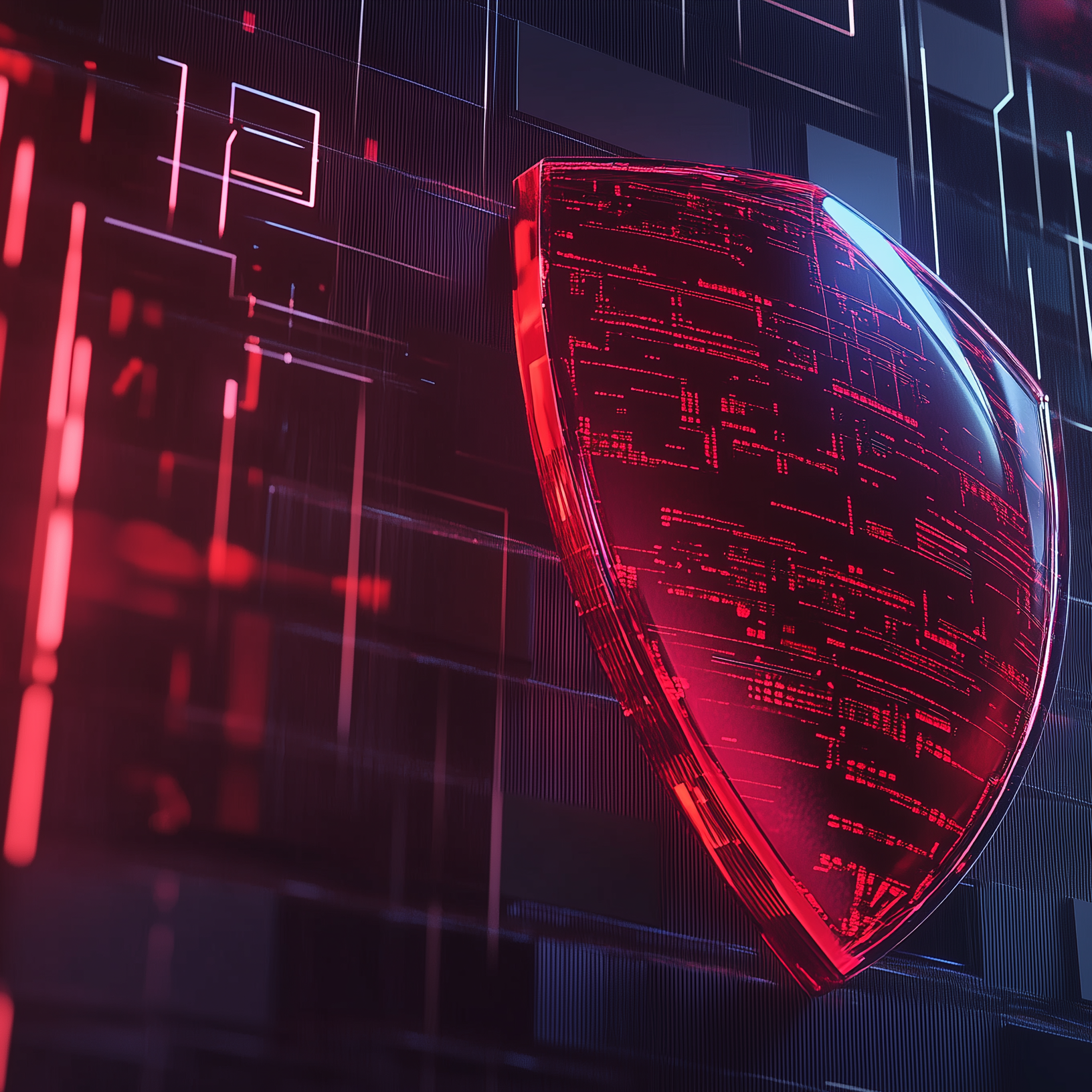
Regular Software Updates
Keeping your software updated is a straightforward yet critical practice for enhancing your cybersecurity posture:
- System Updates: Regularly update your operating system and any installed software to patch vulnerabilities that attackers could exploit. Enable automatic updates to ensure you have the latest security patches.
- Antivirus Software: Install reputable antivirus software to provide another layer of defence. Good antivirus software can detect, quarantine, and remove malware before it causes damage to your system. Keep your antivirus program updated to protect against the newest viruses and other types of malware.
Educating Yourself and Others
Awareness and education are critical components of cybersecurity. Stay informed about the latest online threats and learn the best practices for digital safety:
- Stay Informed: Follow cybersecurity news and updates from trusted sources to remain aware of recent cyber threats and learn how to protect against them.
- Educational Programs: Participate in online safety training sessions and workshops. Many community centres, libraries, and academic institutions offer resources on how to navigate online spaces securely.
- Share Knowledge: Help build a safer community by sharing your cybersecurity knowledge with friends and family, especially those less familiar with digital technology.
By comprehensively securing your devices, networks, and online behaviour, you significantly reduce your vulnerability to cyber-attacks and improve your overall digital safety. Remember, cybersecurity is an ongoing process that requires regular review and adjustment based on new threats and emerging technologies.
Enhancing Your Online Practices

In addition to implementing solid passwords and securing your network, adopting prudent online browsing habits and being vigilant about email communication are crucial steps in safeguarding your digital presence.
Safe Browsing Techniques
The web is vast, and not every corner of it is safe. Practising safe browsing habits is not just advisable; it is essential for maintaining your security online:
- Secure Sites Only: Always ensure that the websites you visit are safe, particularly when entering personal or financial information. Look for URLs starting with "HTTPS" rather than "HTTP." The 'S' stands for secure, which means the site uses SSL (Secure Sockets Layer) to encrypt data transmitted between your browser and the site's server.
- Downloads: Exercise caution when downloading files from the internet. Malicious software can be disguised as legitimate applications, especially when downloaded from disreputable websites. Always download software and files from well-known, trusted sources and avoid clicking on pop-up advertisements or unsolicited download links.
- Check Website Authenticity: Double-check the site URL before entering personal information. Cybercriminals often create fake websites that look nearly identical to the real ones. A common tactic is to use a slight misspelling in the website address.
- Use Security Tools: Employ browser security tools and extensions that can detect and block malicious websites. Many browsers offer settings that can enhance your security and privacy, such as blocking third-party cookies that track your browsing activities.
Email Vigilance
Email is a common entry point for cyber threats, making it imperative to practice caution with incoming emails, whether they appear to be from a trusted source or not:
- Recognising Phishing Attempts: Be cautious with emails that request personal information, especially those that do so urgently. Legitimate organisations typically do not ask for sensitive information via email. Phishing emails may also contain generic greetings, poor grammar, and forged addresses that appear very similar to actual domain names of known entities.
- Avoiding Suspicious Links and Attachments: Do not click on links or open email attachments from unknown or unsolicited sources. These links and attachments often spread malware or lead you to fraudulent websites. If unsure about a link, you can hover your mouse over it without clicking to see the linked address. Do not click it if it looks suspicious or not what you expected.
- Use Email Filters: Most email services include spam filters that help block unsolicited emails. Ensure these are activated and configured to a level of protection that suits your needs. Regularly review your spam folder to check for incorrectly filtered emails and adjust the settings if necessary.
- Report Phishing: If you receive a phishing email, report it to the relevant authorities or your email provider. Many email platforms allow you to report phishing attempts directly through the interface, helping them improve their security filters and protect other users.
By incorporating these practices into your daily internet use, you significantly enhance your defence against the most common online risks, protecting your personal information and ensuring a safer browsing experience.
Managing Your Online Presence

In the digital age, managing your online presence effectively is as crucial as locking your doors at night. As social media platforms burgeon and digital footprints deepen, awareness and proactive management of your digital persona can play a pivotal role in your online safety.
Social Media Savvy

Social media platforms are not just venues for social interaction but also ripe territories for scammers looking to exploit personal information. To safeguard your presence:
- Adjusting Privacy Settings: Social media platforms often update their privacy policies and settings, so it's crucial to regularly review these settings to ensure they align with your comfort level for information sharing. Adjust settings to control who can see your posts and personal information, and be aware of how these settings work with platform updates and changes.
- Being Mindful of What You Share: Exercise caution with the type of information you share on social media. Posting details about your location, personal life, or family can inadvertently provide scammers with information used for identity theft, social engineering scams, or even physical harm. Before sharing, consider the potential implications and who might see the information.
Digital Footprint Awareness
Every action you take online—from posting on social media to visiting websites—contributes to your digital footprint. This digital trail can reveal much about your personal and professional life, making it a goldmine for cybercriminals.
- Regular Audits: Conduct periodic audits of your online presence. Search for yourself on search engines and social media to see what information is public. Assess what each piece of information might reveal to strangers and take steps to reduce exposure where necessary.
- Secure Deletion: When you decide to delete accounts or posts, ensure that the process you follow leads to the secure deletion of content. Simply 'deactivating' an account often leaves data on the server, which is still vulnerable to breaches. Familiarise yourself with the data deletion policies of each platform and follow the steps to remove data whenever possible permanently.
Conclusion
Safeguarding your online presence is an ongoing process that requires diligence, awareness, and proactive management. Understanding the risks associated with online activities, employing robust security practices, and being vigilant about your digital footprint can significantly bolster your defences against cyber threats. Maintaining a secure online presence protects your personal information and enhances your overall digital well-being, allowing you to navigate the internet with confidence and peace of mind.
Key Takeaways Recap
- Proactive Security: Regular updates and proactive security measures are essential.
- Password Strength: Strong, unique passwords safeguard your online activities.
- Critical Awareness: Always scrutinise links and emails to avoid phishing and scams.
Source Links
- Get Safe Online - Practical Advice on Online Safety
- Action Fraud - The UK's National Reporting Centre for Fraud and Cybercrime
- Cyber Aware - UK Government Advice on Cybersecurity
This extended guide aims to provide a comprehensive understanding of navigating safely in the digital space, emphasising proactive measures and ongoing vigilance.
How We Can Help
If you're struggling to understand the fine print in a contract or need professional advice to avoid potential pitfalls, our team at Fullbrook Associates is here to assist you. We provide clear, straightforward guidance to help you navigate complex agreements and secure your interests. Contact us today for a free consultation and ensure your consumer rights are fully protected.

CONTACT US
For all general enquiries please complete the form below and a member of our team will get back to you within one working day.
NEED HELP?
To speak to an advisor or to request an initial consultation please don't hesitate to call 01786 641550 or email clients@fullbrookassociates.com.
GIVE US A CALL
For general enquiries please call within office hours on the number below.
AVAILABLE AT 9AM TO 5PM
01786 641550
Fullbrook Associates - Specialised Services Delivered by Experts
Fullbrook Associates are experts in the field of compensation claims. We assess the merits of your case to establish whether we believe you have a reasonable prospect of success. If you wish to pursue a claim, our legal team, who specialise in compensation, can progress your case.
Please be aware. You are under no obligation to complete a claim using our services. You can do the claim directly yourself to your creditor for no charge. If you have approached your creditor first, you can also approach the Financial Ombudsman Service for free if you wish for them to review your case.
You do not require to use a claims management company, you can contact the Financial Ombudsman Service or your creditor yourself, for free.



